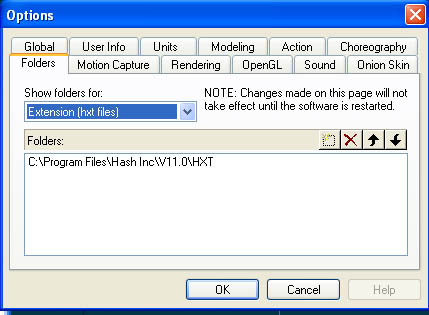
1.) Open the Software go to Tools
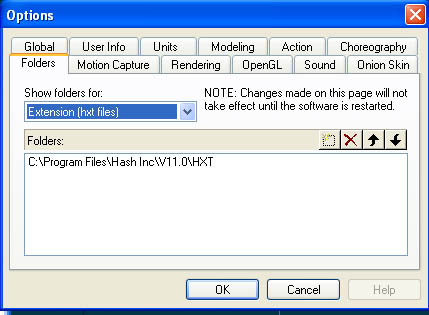
2.) After you select option you will see a box with lots of tabs select the "FOLDERS" tab
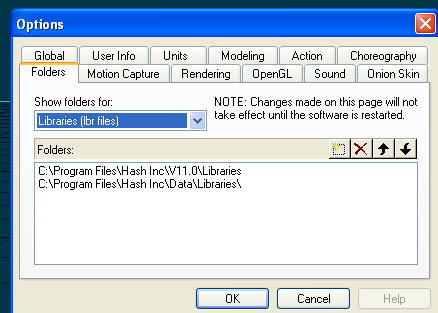
( Under the folders Tab there is a "show folders for:" pull down, change it to Libraries (lbr files))
3.) There will be a path name in the white box below select it and delete it with the red X
4.) Now you need to give the libraries a new place to look for models. click the button left of the red X it looks like a square NEW(insert)
5.) Now we want to browse to your folder where the Data folders is. Click the 3 little dots in the Big white box
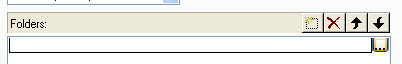
6.) Once you click the 3 dots you will get a select directory box
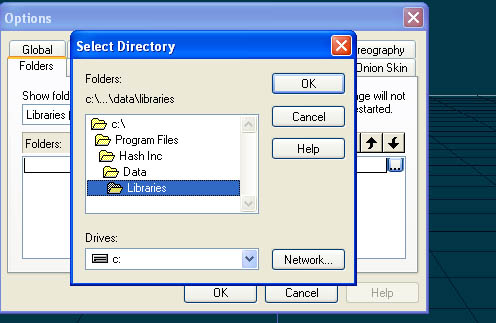
7.) Select the drive you saved your "DATA" folder on I recommend the ROOT of hash. C:\Program Files\Hash Inc\Data Libraries
Once the path name looks like the picture close the software down and open it back up to see if your libraries are there. Make sure all libraries is selected at the very top of your libraries
For Mac people after you have you path created, and it is highlighted in blue. Make sure you click below the path name. So the path name appear unslected(While it is highlighted in blue the path name will not stick. It thinks you are still editting it.)

Saver ( is a file saving application for Windows that will save multiple copies of a file into a specified directory. This was originally designed to work with Martin Hash's Animation:Master but will work with with a host of other programs as well.) Here is the link: http://home.earthlink.net/~pwknox/Saver.htm
If you are still haveing problems please contact us support@hash.com Phone# 360-750-0042